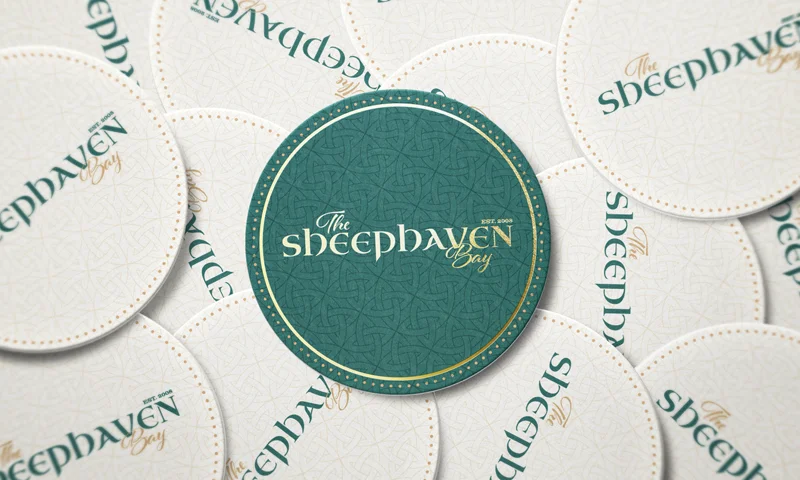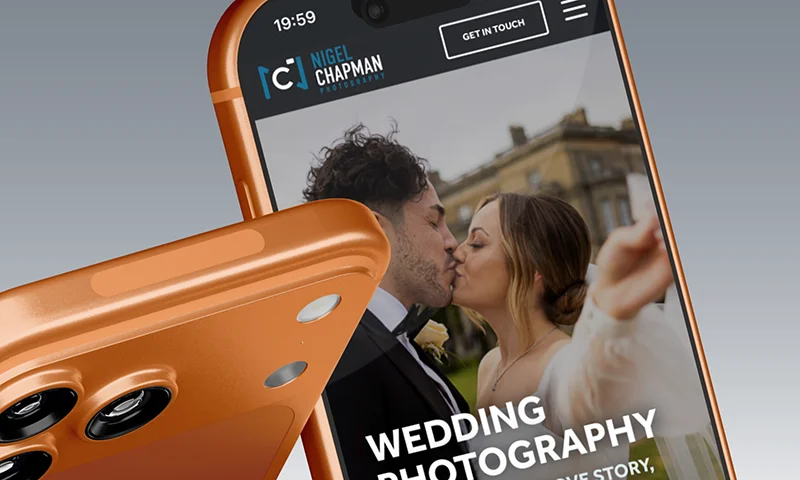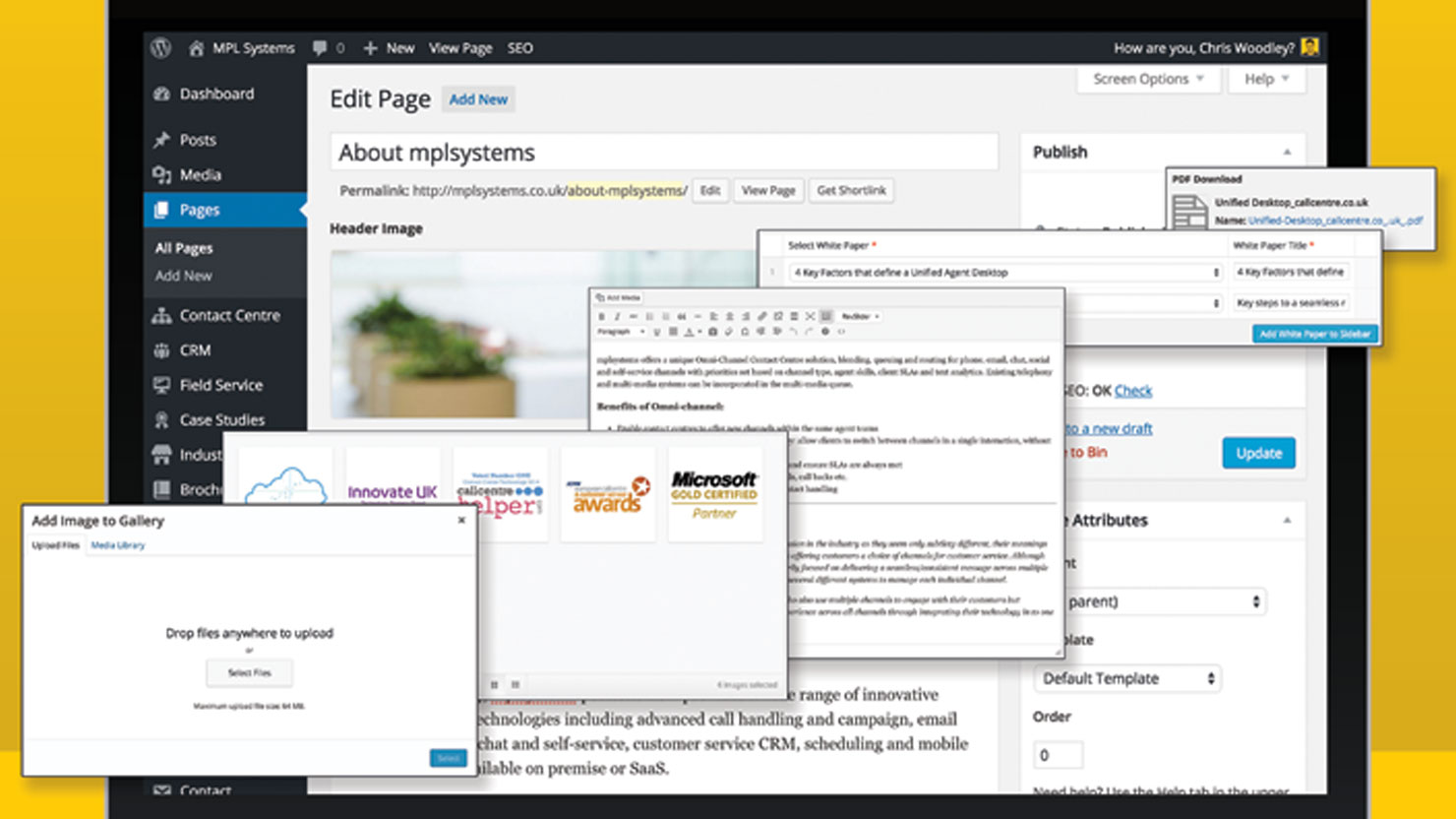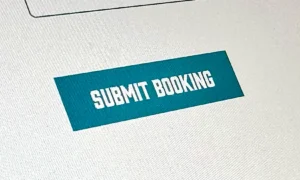Our Portfolio
The Advanced Custom Fields plugin by Elliot Condon
Developer site: www.advancedcustomfields.com
Overview
The Advanced Custom Fields plugin seriously beefs up your WordPress edit screens, giving you a whole host of new field options for adding to and editing your sites content.
With fields ranging from simple text and image inputs, a support network of users and a documentation site that makes even the most advanced task seem effortless, combined with more advanced paid features such as gallery management and repeating content fields, you have by your side the swiss army knife of WordPress page management.
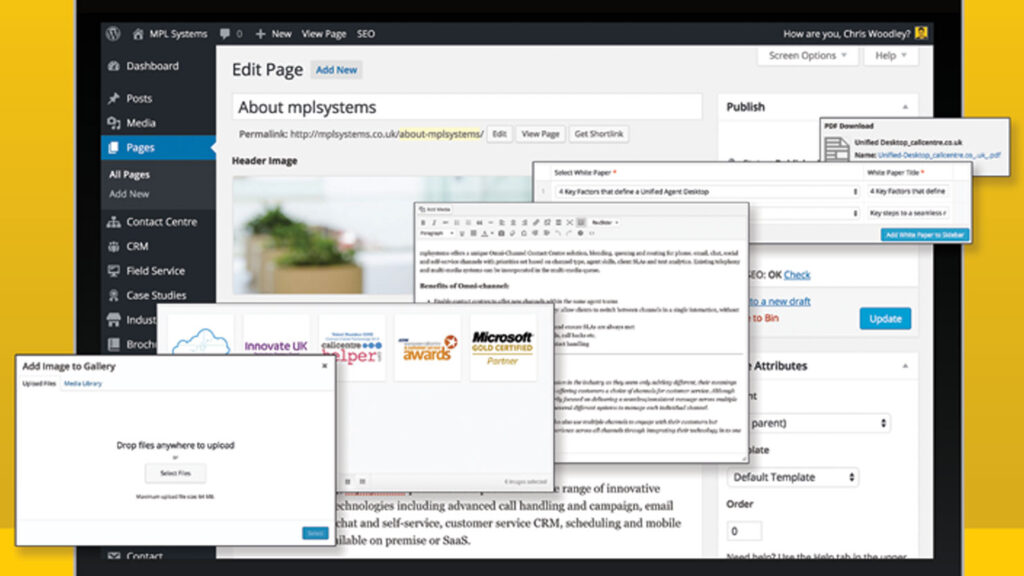
Developer friendly back-office
Once installed, utilising the power of Advanced Custom Fields becomes apparent after setting up your first field group. Telling the field group which page template you want it to appear on, or which custom post type you would like it to appear within, is easy, and although Advanced Custom Fields is built specifically for developers (to help create next level WordPress websites for their clients) the usability of the fields within the WordPress CMS feel as familiar as the existing WordPress user interface, ensuring webmasters have an easy time using the newly added content boxes.
Including ACF functions
Including Advanced Custom Fields functions in your template files couldn’t be simpler. Create a group, add some fields, then add simple functions, such as the following example:
<?php the_field(‘second_wysiwyg’); ?>
to your template files wherever you want the new content to appear. Style the resulting functions by wrapping them in the same CSS classes that you have created within your websites stylesheet – it really is mind blowingly easy.
Where to use Advanced Custom Fields?
A great example of using the Advanced Custom Fields plugin, would be to create a manually manageable ‘Related Articles’ or ‘Related Content’ area within one of your template files. You’d create this using the Post Object field, which displays a selectable list of posts from all, or specific post types that your site has in place. This gives webmasters additional options when creating pages in order to cross promote articles, products or just about any type of content. When called upon, WordPress’ default functions can be introduced into the code of the Post Object, such as get_the_post_thumbnail or the_title, in order to make the list of posts more visually appealing to site visitors. You can also include any of the Advanced Custom Fields field data that has been added to the edit screen of a post type template.
Simplicity is key
The moment you realise how simple it is to add new fields to your edit screens, it becomes hard to image life without Advanced Custom Fields. It really will open up a whole new corridor of opportunity for your WordPress builds, one that your clients and development team will want to explore again and again.
Written by Chris Woodley
Posted 10 years ago