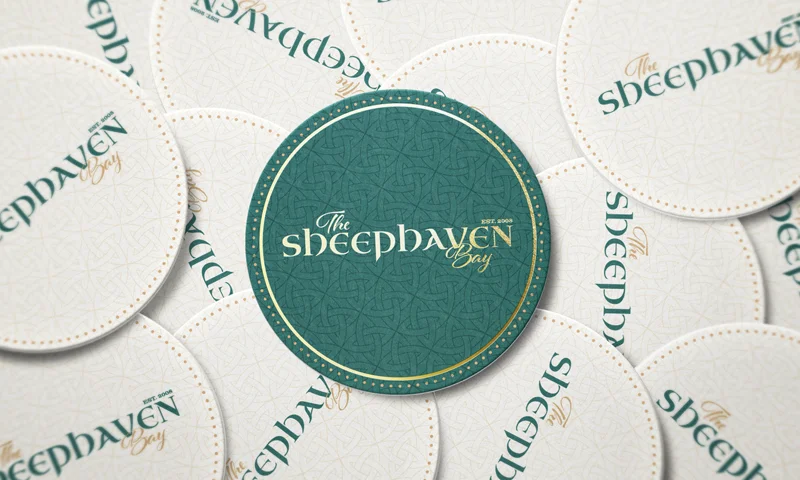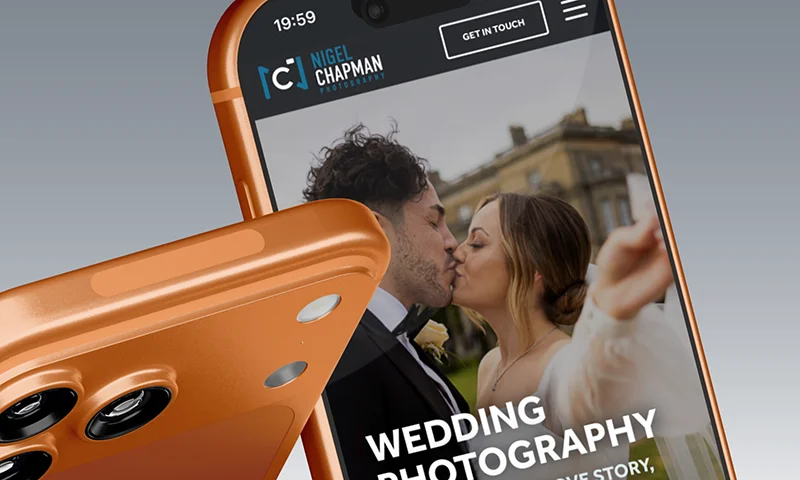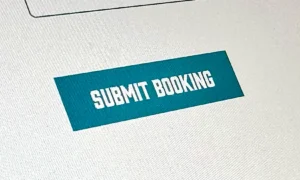Our Portfolio
Research, Test, Verify, breathe…
When it comes to building a WordPress site, plugins can be both a blessing and a curse. While they add powerful functionality, not all plugins play well together, and a poorly chosen plugin can lead to headaches down the line.
In this guide, we’ll walk you through how to choose, test, and verify plugins to keep your site running smoothly – and even show you why reaching out to developers can save you time and stress.
Do Your Research…
Unfortunately, WordPress plugins don’t always play nice with each other. When selecting a plugin, you should always check the WordPress plugin directory for information such as; compatibility issues, last updated, number of active installs and user ratings.
Set up a testing environment…
If you are using a particularly high number of plugins on your site, or are simply concerned by the lack of support for a particular plugin, it makes perfect sense to set up a duplicate of your site and test the hell out of it. This is particularly useful if adding plugins to a live client site to save any potential banana skins.
Send a support ticket…
Well, why not? Sending a support ticket to the plugin developer could give you an idea of just how long the developer takes to respond to any potential future issues. If you don’t get a response, or if the response you do get seems a little lax, it might be better to leave it alone.
Choosing the right WordPress plugins doesn’t have to be a gamble.
By doing your research, testing in a safe environment, and reaching out for support when needed, you can ensure your site stays secure, efficient, and trouble-free. Taking these simple steps upfront will save you headaches later—and give you the confidence to build a site that truly performs.
Written by Dan Robins
Posted 10 years ago