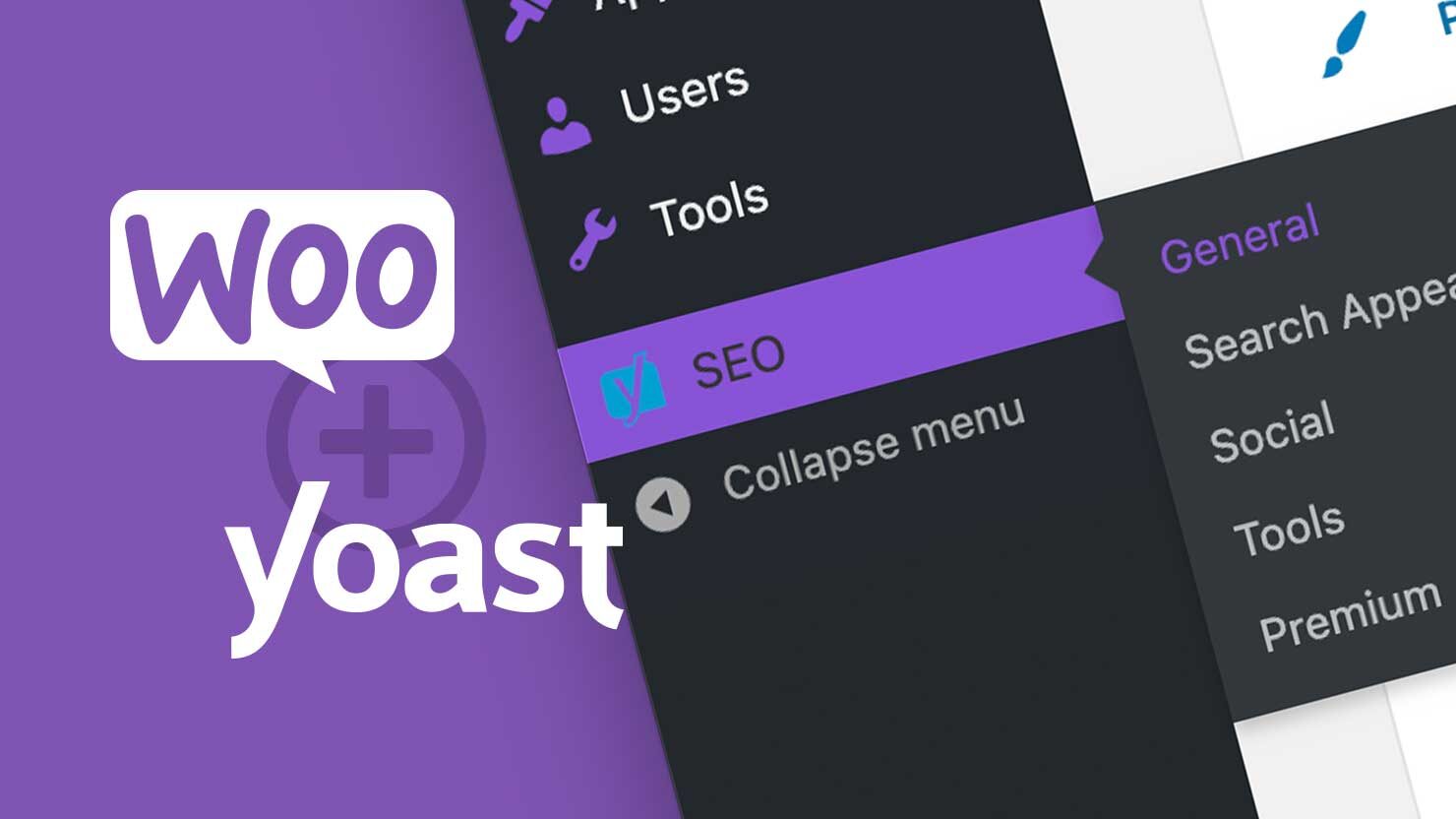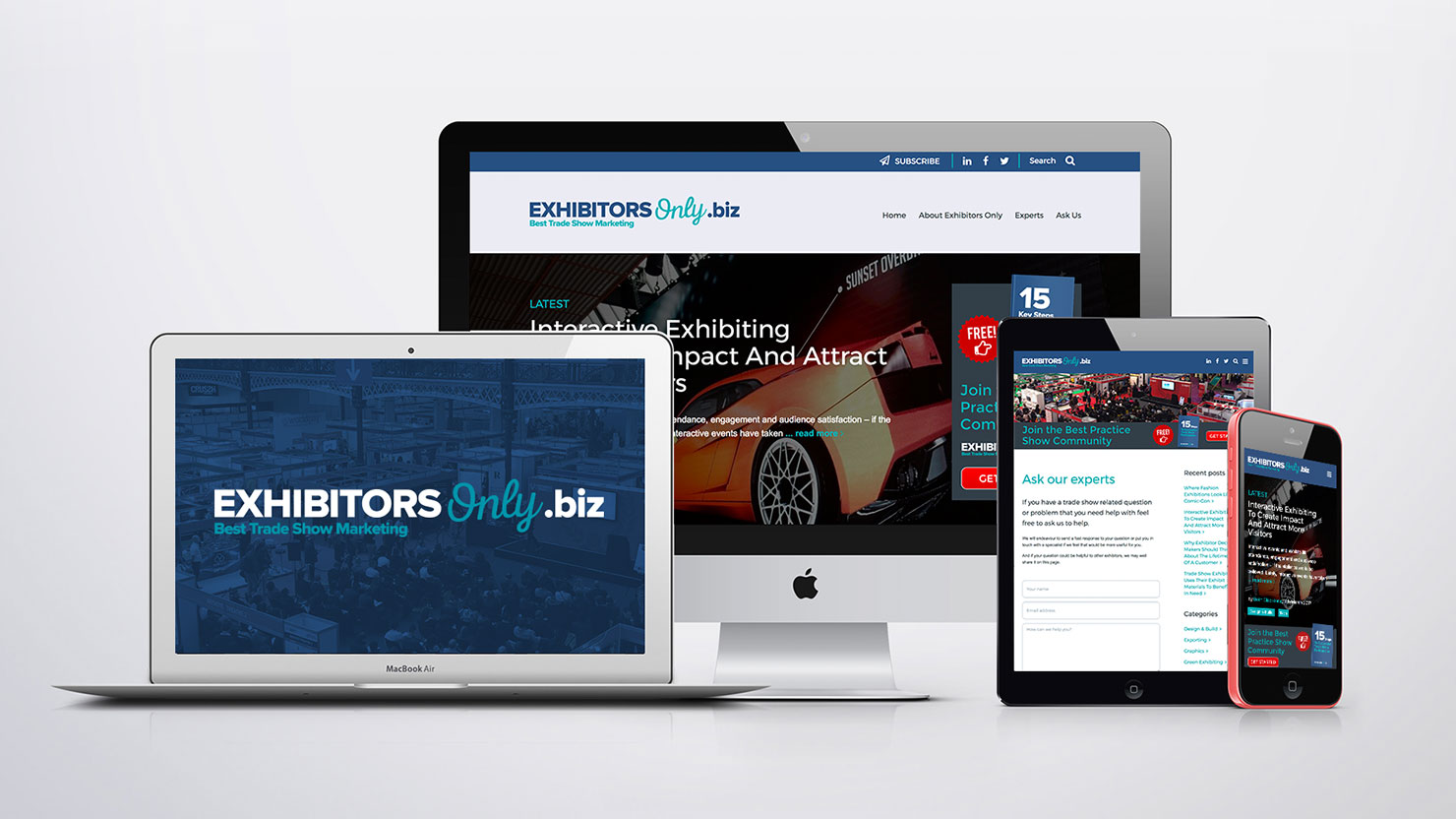Sometimes the worst happens, and you just won’t have time to fix it. The duplicator WordPress plugin is a free tool that will get you back up and running in mere minutes.
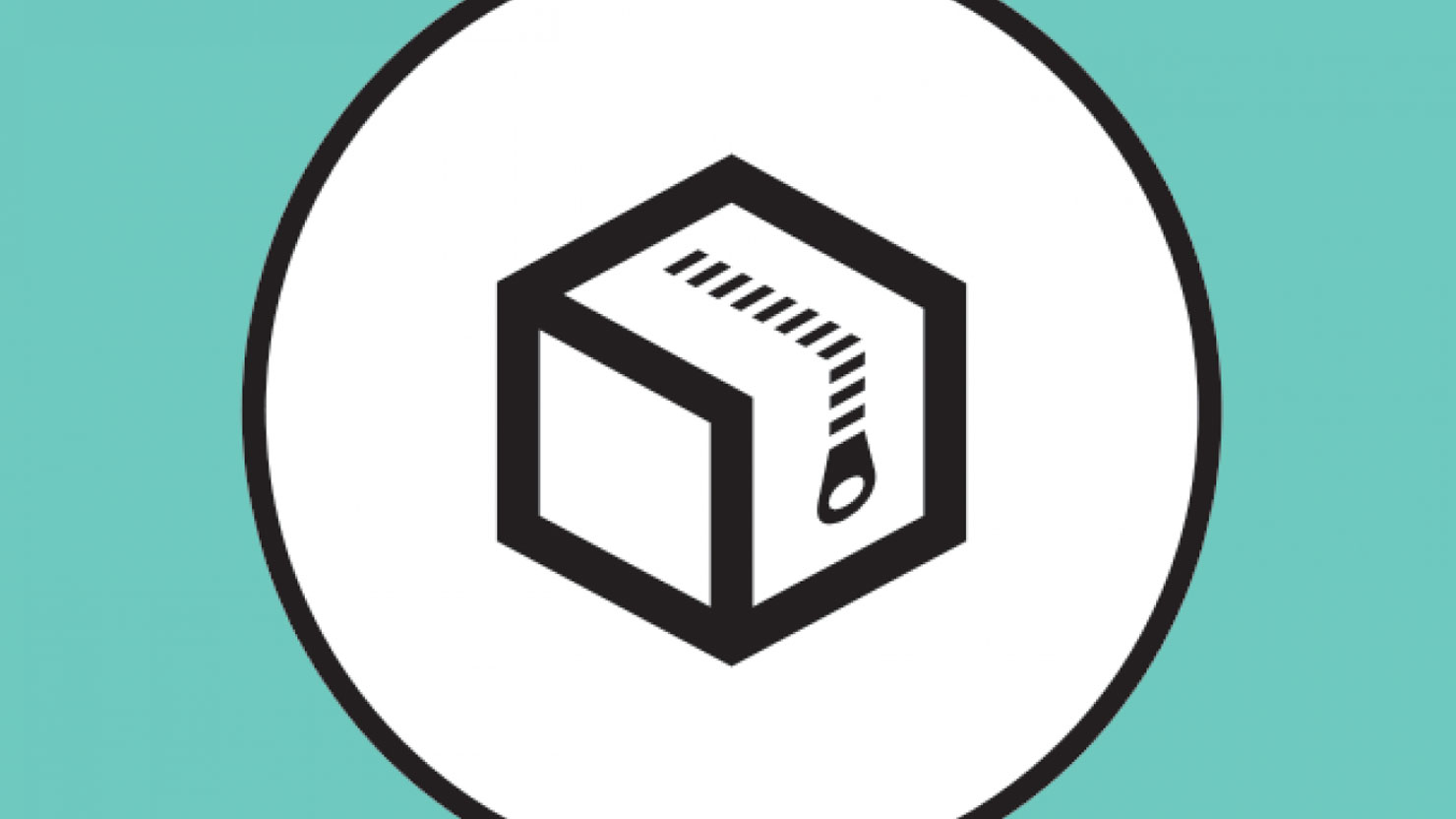
Backup, backup, backup
Adding too many plugins can turn your WordPress build into a potential game of Jenga, sometimes the white screen of death will rear it’s ugly head.
So, adding a plugin? Back it up first. Updating the theme? Back it up first. Updating WordPress to the latest version? Back it up first. Always, always, always back up your WordPress site before changing anything to do with your sites functionality, database, theme or base files.
Zip it up
The Duplicator plugin, found here, is a rapid fire way to generate a quick launching backup of all WordPress files and your database, in a downloadable, neatly compressed zip file. The plugins’ very own easy to use interface and download facility allow you to create; A) A zipped up ‘Archive’ copy of your entire site and database, and B) An installer.php file that is uploaded to your hosting accounts root folder, along with the zipped up back up copy, that installs your website to it’s previous location without any fuss or hassle.
Great for server migration
The Duplicator plugin is also great for migrating your site to a new hosting account or even to a new domain. When using the installer.php file to run the installation, you can specify a new URL for your site. Now, once deploying the backup to the new hosting account, all URLs found within the site will be automatically updated to the new URL, meaning all of the database data has been edited without having to go anywhere near phpMyAdmin. What’s more, it then gives you a handy list of things to check once the installation is complete.
This plugin has become our go-to tool for backing up, or migrating, any WordPress site.